Through the magic of "the cloud," there is an easy way to play with the letterhead I created without downloading LaTeX. First, download the source file, here.
There is a great website called ScribTeX that allows the compilation of TeX files through the website. Signing up is painless and free. Once you have signed up and logged on, you will see the Dashboard page. Click on New Project and you will be asked to name the new project. I chose the name "Batman Letterhead."
Then upload the TeX file containing the letterhead.
For the TeX file to compile properly, you must change the compiler to latex from ScribTeX's default pdflatex compiler. The pdflatex compiler compiles directly to a pdf. The latex compiler will create a postscript file before creating a pdf. The packages used to plot the Batman logo (pstricks and pst-plot) only make sense to postscript files and cannot be used with pdflatex. To change the compiler, click on "Settings" from the project page then the "Compiler Settings" tab. After choosing latex, click "Save" then "Files."
Now open the uploaded TeX file and you will see that it is the same file as my previous post with one major difference. Instead of using a separate file containing the data points, this one has the data points stored within.
To compile the letterhead, click "Compile" and a new window will open with the compiled PDF.
The TeX file used in this post can be found here. Enjoy TeXing as Batman!



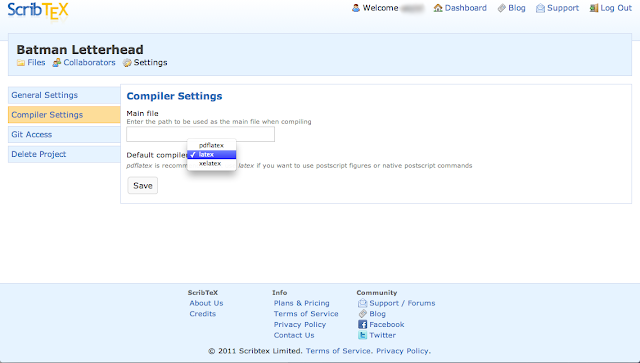


No comments:
Post a Comment